
I used to think I was organized before starting a small business, but oh man was I wrong. In order to run a successful business, you should be mapping everything out, even the small things that may seem insignificant (such as laundry, and sometimes even eating!).
I've compiled a list of the apps that I find the most helpful, and many are great even if you're not running a business. They'll help you get organized, save money, and even improve your Instagram game.
1. Wunderlist - I've gone through a lot of "list" apps before, and I've even paid for some. I am always on the hunt for a way of making a list that is aesthetically pleasing to the eye, as I've found that's usually the only way I'll stick with it.
Wunderlist sorts your lists into different categories. Some of mine are: Work, Supplies Needed, Custom Orders, and Appointments. You can add "To-Do's" to each category, and then just click a box when it's complete. You're also able to customize the colours and background of the app to make it more personal to your brand.

2. Plann - A great way to draft your Instagram posts, especially if you're trying to get your feed looking more cohesive. Plann is super simple to use - you just upload your upcoming Insta photos and then rearrange them until you're happy with how they all look together. You can even post them from the app.

3. Unfold - Sticking with the Instagram theme, Unfold is perfect for elevating the content in your stories. They have beautiful layouts and text that will make your Instagram stories stand out. You're even able to put multiple photos in one post.
This is a great way to showcase new products, while still telling a story and making it a lot more visually appealing than just using the standard Instagram fonts. There's free templates, but also one's that you can pay for if you want more variety.

4. Shoptagr - I started using this desktop app for personal shopping, but then realized it's great for business purchases as well.
Shoptagr is a little button at the top of your browser that you can click while shopping online. It will save the item and let you know if it goes on sale. It can even let you know if a sold out item comes back in stock. This is perfect if you order business supplies online and want to get the best deal.

5. Lightroom CC - Lightroom CC is great for doing quick edits on your product photos. You can make certain areas sharper, edit out any specks of dust (or in my case dog fur), and enhance colours.
The desktop version of this app requires a monthly payment (and it's really worth it), BUT you can get the free version of the editing program on your phone. The paid version lets you do much more, and it's an amazing tool for making your photos look professional - especially if you're just taking pics on your iPhone.

6. Expensify - This is a newer app I've been using, but so far I'm really liking it. You can take a photo of your receipts, and the app will analyze all of the information on it and then store it. It's crazy!
For an unlimited amount of receipt uploads, it's $6.49/month. You can then email your accountant all of this information when it's tax time. Expensify can also sync your transactions on your debit/credit cards and track your car mileage for you using its GPS.

7. Square - Square is essential if you do any in-person sales. I originally started with the free card swipe, but recently upgraded to the debit/credit reader. You can input all of your inventory in order to easily keep track of what you sell. This will also enable it to display the specific product that was purchased on the customer's receipt that's emailed to them.
Square does take a small percentage of your sales (2.65%) but I've found it's more than worth it. Think of all the sales you would lose if you could only accept cash.

8. Canva - Canva is great for creating graphics. They recently updated everything and now have a lot more stock images that are free to use (or you can pay a small amount for even more stock images). They also now have templates for your Instagram stories, similar to Unfold. Another thing you can create is a business card if a graphic designer isn't in your budget.
Canva is free for the basic version, but you can upgrade to "Canva for Work" if you want to upload your own fonts and create more folders.

9. Mailchimp - if you're signed up for my newsletter, then you know I'm not the best at this one. However, that doesn't take away from it being an amazing tool.
Mailchimp is a free way to send mass email campaigns to everyone signed up for your email list. There are some paid features, but for most small businesses you won't need them. This app/website is great for promoting sales, letting customers know about new products, etc. You're able to reach people who went out of their way to sign up for information about your business, so you have the advantage of knowing they're interested in what you have to say.
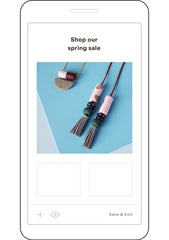
10. Linktree - Linktree is very simple, yet super useful - it will allow you to house all the content you’re driving followers to using a single link in your Instagram profile. You can go to Linktree and input different website links you want your audience to click. It will then generate a single website link for you to put into your Instagram profile.
When people click this one link, they'll be taken to a website with a list of options for them to explore. You can link your online shop, your blog, and anything else that's relevant. I would say more is less with this one, though. I've clicked on other people's who have about 10 links, and it's overwhelming. I usually end up exiting it. Just stick with 3-4 and you'll be good. I love this app because it takes the hassle out of constantly updating the website in your profile.

I hope you discovered something new and useful! Let me know in the comments what your favourite apps are that I should be using. As always, thank you so much for taking the time to read this latest blog post.


336 comments
order viagra usa https://viagaracon.com/ – viagra pills lowest prices
generic viagra india
best price for viagra viagra online generic buy viagra online without subscription
tadalafil online https://gecialiscan.com/# – cialis generic best price
cialis savings card
buy cialis without prescription purchasing cialis online when will cialis be generic
real viagra without a doctor prescription https://goviagarato.com/# – viagra coupons for pharmacy
generic viagra online pharmacy
generic name for viagra generic viagra best price generic viagra from us pharmacy
buying viagra online https://reviagaraget.com/# – how to order viagra from canada
viagra manufacturers coupon
viagra online canada pharmacy buy viagra pills viagra online canada pharmacy
cialis pill https://gencialisteg.com/ – how much does cialis cost at walmart
tadalafil cialis
canadian online pharmacy cialis online without prescription where to buy cialis